MySpace Layout Maker | |
| Brought to you by MastySpot.Net v Using this you can complete change the look of your profile v Edit you background picture, colors, width of the tables, and other settings v Edit sections on your profile, change other important settings, use different font on your profile – at the end, just get the HTML code to make a new profile – proceed to it |
Learn How to Add Music to MySpace |
| Learning how to add music to MySpace is as easy as pie. First, go to MySpace and log-in to your MySpace profile. Once you're in your profile, click on the Music link. You'll be taken to the MySpace music area, where there is a small box of drop-down search menus you can use to find just the right MySpace background music that you're looking for. All musical genres are represented here; you can search by artist, style, sounds like, etc. Once you find the artist you're looking for, click on the artist's picture or name in the search results. If it's an official MySpace music page, there should be a red header across the top of the page with the words "MySpace Music." You should see a big gray box with music selections playing or ready to be played at the artist's MySpace profile. In order to add this artist's song to YOUR MySpace profile, click on the Add button right under your selected song. You'll be asked if you really want to add this song to your MySpace profile, and if the answer is yes, then click Add Song To Profile. You're all set! Now, when people click on your MySpace profile, they'll get a nice bit of MySpace background music. |
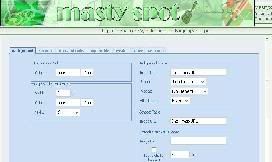

0 comments:
Post a Comment